Difference between revisions of "Cannon Barrel"
From StarMade Wiki
(Created page with "{{Stub}} {{infobox block |type=Cannon Barrel |hp=100 |armor=0% |ahp=0 |shp=100 |mass=0.1 |light=no |dv=16 }} ==Item Description== The '''Cannon Barrel''', when used...") |
m (correctly uses the mfg template) |
||
| Line 16: | Line 16: | ||
==Manufacture== | ==Manufacture== | ||
| − | + | {{mfg | |
| − | + | |type=factory | |
| − | + | |using=Standard Factory | |
| − | + | |ic1=50 | |
| − | + | |ic2=100 | |
| − | | | + | |it1=Hylat Capsule |
| − | | | + | |it2=Crystal Composite |
| − | | | + | |oc1=1 |
| − | + | |ot1=Cannon Barrel | |
| − | + | }} | |
| − | | | ||
| − | |} | ||
==Usage== | ==Usage== | ||
Revision as of 13:21, 12 July 2016
| This page is currently a stub. Please help us out by expanding it. |
| Cannon Barrel | |
|---|---|
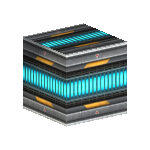 | |
| Hit Points | 100 |
| Armor | 0% |
| Mass | 0.1 |
| Luminosity | no |
| Data Value (ID) | 16 |
Item Description
The Cannon Barrel, when used in conjunction with a Cannon Computer, can create a basic but effective weapon system firing a simple projectile in a straight line.
Manufacture
| Production Info | |||||
|---|---|---|---|---|---|
| Produced in a | Standard Factory |  |
|||
| Requires | To create | ||||
| Hylat Capsule | x50 |
 |
Cannon Barrel | x1 |
 |
| Crystal Composite | x100 |
 |
|||
Usage
- Main article: Cannon Computer
Cannon Barrels must be linked to a Cannon Computer in order to function. To that end the computer must be selected with the C key, then either the V or Left Shift + V keys (bulk connection) may be used to link or unlink the desired Cannon Barrels.