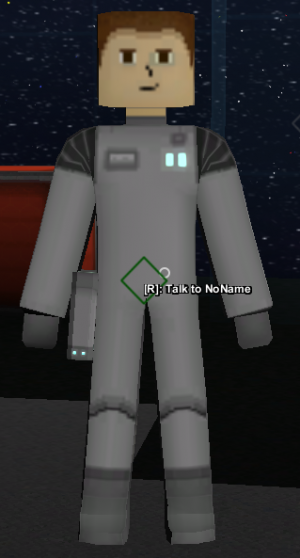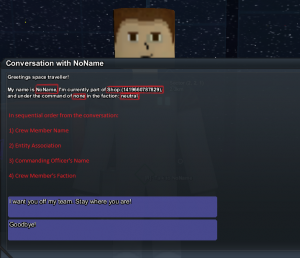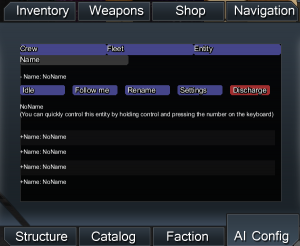Crew
The information found in this article is up-to-date as of version 0.1867
Crew are NPCs that can be hired at an advanced shop for the cost of 50,000 credits. While the use of AI in StarMade is still a work in progress, it is possible for the player to hire and utilize an AI crew at this time.[1] For a tutorial on how to hire and utilize crew, see Tutorials/Crew in the Tutorials category.
Interaction
Initiating a conversation (R) with a crew member will show the following:
1) Crew Member's Name
2) Crew Member's Entity Association (Shop, Ship, Station, Planet)
3) Commanding Officer's Name
4) Crew Member's Faction
Faction Commands
If a player is in the faction that the crew member they are speaking to is associated with, two additional the chat option will appear, depending on whether or not that crew member is in the player's squad:
1) "I want you off my team. Stay where you are!"
- Removes the crew member from the player's squad. The crew member will remain in its current position and will continue performing the duty it was last assigned (confirmation needed).
2) "I want you in my team." [sic]
- Adds the crew member to the player's squad, so long as the player does not already have five crew members in their squad.
Available Orders
- Idle: Cancels any orders that the crew member was previously assigned. The crew member will remain in the player's squad, but will not move from the position that they were in at the time that the Idle command was issued. Used to change the crew member's entity association.
- Follow me: Forces the crew member to follow the commanding officer. Cancels any other orders that the crew member was previously assigned. Used to change the crew member's entity association.
- Rename: Changes the name of the crew member.
- Settings: Defines the crew member's behaviour. See the AI Settings section for more information on how AI settings function.
- Discharge: Removes the crew member from the player's squad and cancels any orders that the crew member was previously assigned. Can be re-added by initiating conversation with the crew member.
Trivia
- A crew member's default name will always be "NoName" until the crew member's commanding officer issues the member a name.
- After first being hired, a crew member's entity association will always be the shop that the crew member was hired from until it is assigned a different entity to be associated with by the player.
- Attempting to hire more than five crew members from the same shop will result in the trader stating, "You can't have more crew!" [sic]
References
- ↑ AICrewTutorial.xml