Rail Docker
| Rail Docker | |
|---|---|
 | |
| Hit Points | 100 |
| Reactor Hit Points | 0 |
| Mass | 0.10 |
| Luminosity | none |
| Data Value (ID) | 663 |
Rail Dockers are basic docking units designed to allow ships to dock to any rail system block on another entity. These blocks are Required in order to enable one ship to dock to another.
Item Description
"This is a rail docking module. It is used to dock to a basic rail, a rail rotator, or a Rail Turret Axis. The arrow on its top side works like a magnet aligning itself with the arrow on the block you are docking to. For each docker you can set a docking beam from within your weapon panel (G). There is no restriction to the size and mass in docking, except overlapping areas are not allowed."
Production
| Production Info | |||||
|---|---|---|---|---|---|
| Produced in a | Standard Factory |  |
|||
| Requires | To create | ||||
| Jisper Capsule | x25 |
 |
Rail Docker | x1 |
 |
| Alloyed Metal Mesh | x25 |
 |
|||
Usage
| Dockable Modules | Transfer only Modules | ||||||
|---|---|---|---|---|---|---|---|
| Rail Basic | Rail Rotator Clock Wise | Rail Rotator Counter Clock Wise | Rail Load | Rail Unload | Rail Turret Axis | Pickup Rail | Shootout Rail |
 |
 |
 |
 |
 |
 |
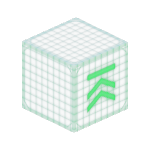 |
|
Rail Dockers are the primary device needed for ships to make use of the rail docking system. Due to the nature of docking only ships can make use of this block; Space Stations, Planetary bases, and Asteroid bases may only use them cosmetically. Once placed on a ship players will be able to place it on their flight mode hot bar via the weapons menu (G). While selected pressing Left Click will fire a short ranged beam similar to a damage beam or a core activation beam. To initiate a docking sequence this beam must hit a valid rail block such as a Rail Basic. Players can place more than one rail docker on a ship to allow it to dock in different directions.
The arrow on the "Face" of the rail docker dictates the direction a ship will dock in. When players initiate a docking sequence to a rail block the direction and orientation of the rail docker will correspond with the direction and orientation of the rail block. The design of the player's ship also plays a large part in a docking sequence. If the rail docker is placed in such a way that will cause either the ship or the receiving entity to clip into each other the game will invalidate the docking sequence. However if there are no obstructions then a ship will suddenly teleport onto the rail block.
Logic Functions
Much like the other rail blocks Rail Dockers also have some logic functionality. If a Activation Module is place adjacent to it the rail docker will emit a high signal(ON) when a ship has used that particular docker to dock and send a low signal(OFF) when not docked. Rail Dockers can also forcibly undock a docked ship if a high signal is sent to it via logic connections.