Transporter Controller
| This page is currently a stub. Please help us out by expanding it. |
| Transporter Controller | |
|---|---|
 | |
| Hit Points | 100 |
| Reactor Hit Points | 0 |
| Mass | 0.10 |
| Luminosity | none |
| Data Value (ID) | 687 |
Transporter Controllers are the system terminals for transporter systems. Transporters systems allow players to instantly teleport to either another transporter point on the same entity or to another entity entirely. However the latter option comes with severe penalties (preventable with Chambers).
Item Description
The Transporter allows you to teleport to other nearby Transporters. Both Transporter Controllers need to be connected to their own Transporter Modules. Each Controller can have multiple Modules. Default mode is “Private”, these transporters can only targeted by other transporters on the same entity. “Public Access” can be targeted by any transporter in range. Using it however will drop both the shields of the ship you transported from and to. “Faction access” can be targeted by any transporter in range that belongs to the same Faction. Shields will also drop on transporting. To link your Transporter controller to its Transporter Modules, press C on the Controller, then V on the individual modules, or alternatively Shift + V to mass select grouped modules.
Production
| Production Info | |||||
|---|---|---|---|---|---|
| Produced in a | Advanced Factory |  |
|||
| Requires | To create | ||||
| Macet Capsule | x500 |
 |
Transporter Controller | x1 |
 |
| Nocx Capsule | x500 |
 |
|||
Usage
| Primary Module | |
|---|---|
| Transporter Module | |
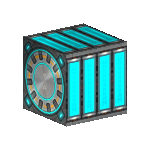
| |
| Connection Method | |
| Select computer withC and connect with V |
TBA