Difference between revisions of "Docking Enhancer"
(Bot created) |
m (rollbackEdits.php mass rollback) |
||
| Line 1: | Line 1: | ||
| − | {{ | + | {{notig}} |
{{infobox block/Docking_Enhancer}} | {{infobox block/Docking_Enhancer}} | ||
| + | '''{{PAGENAME}}s''' are defunct blocks originally used in place of [[Rail Mass Enhancer]]s. While still functioning on older blueprint they can no longer be used on newer designs. Any attempt to use them will prompt a message advising the player to use the [[Docking|rail system]]. | ||
| − | + | ==Item Description== | |
| + | "The Docking Enhancer can be used to increase the size of the Docking Zone created by a Docking Module. To use them, simply connect them to the Docking Module whose zone you want to increase by selecting the Module with C, and then using V to connect each Enhancer. As with Weapons, and other blocks that can be connected. The Docking Enhancers do not have to be adjacent to the Docking Module. Alternatively, you can lay a Docking Module down, select it with C, and then each Docking Enhancer you put down afterwards will be automatically connected to the Docking Module. As of now, there is no need to orient Docking Enhancers, as they will increase the Docking Zone all around, no matter which way they are facing, or where they are put in correlation to the Docking Module." | ||
{{production/Docking_Enhancer}} | {{production/Docking_Enhancer}} | ||
| − | [[Category: | + | [[Category:Deprecated]] [[Category:General]] |
Latest revision as of 11:07, 6 May 2018
| Docking Enhancer is no longer in-game.
Information on this page is no longer relevant in-game documentation in current versions of StarMade. The page Docking Enhancer is for historical purposes only. |
| Docking Enhancer | |
|---|---|
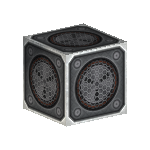 | |
| Hit Points | 25 |
| Reactor Hit Points | 0 |
| Mass | 0.10 |
| Luminosity | none |
| Data Value (ID) | 290 |
Docking Enhancers are defunct blocks originally used in place of Rail Mass Enhancers. While still functioning on older blueprint they can no longer be used on newer designs. Any attempt to use them will prompt a message advising the player to use the rail system.
Item Description
"The Docking Enhancer can be used to increase the size of the Docking Zone created by a Docking Module. To use them, simply connect them to the Docking Module whose zone you want to increase by selecting the Module with C, and then using V to connect each Enhancer. As with Weapons, and other blocks that can be connected. The Docking Enhancers do not have to be adjacent to the Docking Module. Alternatively, you can lay a Docking Module down, select it with C, and then each Docking Enhancer you put down afterwards will be automatically connected to the Docking Module. As of now, there is no need to orient Docking Enhancers, as they will increase the Docking Zone all around, no matter which way they are facing, or where they are put in correlation to the Docking Module."
Production
| Production Info | |||||
|---|---|---|---|---|---|
| Produced in a | Standard Factory |  |
|||
| Requires | To create | ||||
| Sintyr Capsule | x25 |
 |
Docking Enhancer | x1 |
 |
| Alloyed Metal Mesh | x25 |
 |
|||