Difference between revisions of "Decorative Console (Blue)"
From StarMade Wiki
(Bot created) |
|||
| (4 intermediate revisions by 3 users not shown) | |||
| Line 1: | Line 1: | ||
| − | |||
{{infobox block/Decorative_Console_(Blue)}} | {{infobox block/Decorative_Console_(Blue)}} | ||
| − | + | '''{{PAGENAME}}s''' are 3D blocks designed to resemble a high-tech computer console. Additional shapes can be molded from this block. They serve no gameplay function (as of yet?) and are purely for beautifying player creations. | |
| + | ==Item Description== | ||
A decorative computer console. | A decorative computer console. | ||
{{production/Decorative_Console_(Blue)}} | {{production/Decorative_Console_(Blue)}} | ||
| − | + | ===Additional Shapes[[File:Additional Shapes.png|50px]]=== | |
| + | This block can be molded in to more than one shape. Players can change the currently selected shape by scrolling through their hot bar and selecting the "Additional Shapes" symbol. Selecting the symbol will then bring up a radial menu of the block with every available shape. '''Players can customize which shapes they have quick access too by pressing {{K|break block}} on the desired shape in the radial menu.''' | ||
| + | <gallery> | ||
| + | </gallery> | ||
| + | ==Related== | ||
| + | {{Decoration Navigator}} | ||
[[Category:NonCubic]] [[Category:Decoration]] | [[Category:NonCubic]] [[Category:Decoration]] | ||
Latest revision as of 06:17, 9 January 2019
| Decorative Console (Blue) | |
|---|---|
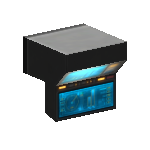 | |
| Hit Points | 15 |
| Reactor Hit Points | 0 |
| Mass | 0.03 |
| Luminosity | none |
| Data Value (ID) | 975 |
Decorative Console (Blue)s are 3D blocks designed to resemble a high-tech computer console. Additional shapes can be molded from this block. They serve no gameplay function (as of yet?) and are purely for beautifying player creations.
Item Description
A decorative computer console.
Production
| Production Info | |||||
|---|---|---|---|---|---|
| Produced in a | Basic Factory |  |
|||
| Requires | To create | ||||
| Alloyed Metal Mesh | x10 |
 |
Decorative Console (Blue) | x1 |
 |
Additional Shapes
This block can be molded in to more than one shape. Players can change the currently selected shape by scrolling through their hot bar and selecting the "Additional Shapes" symbol. Selecting the symbol will then bring up a radial menu of the block with every available shape. Players can customize which shapes they have quick access too by pressing Right Click on the desired shape in the radial menu.