Difference between revisions of "Scaffold"
(Bot created) |
(Auto-updated via MediawikiExport.java) |
||
| (5 intermediate revisions by 2 users not shown) | |||
| Line 1: | Line 1: | ||
| − | + | {{infobox block | |
| − | {{infobox block | + | |type=Scaffold |
| + | |hp=25 | ||
| + | |armor=- | ||
| + | |light=no | ||
| + | |dv=656 | ||
| + | }} | ||
| − | |||
| + | |||
| + | |||
| + | |||
| + | |||
| + | |||
| + | |||
| + | |||
| + | |||
| + | |||
| + | '''{{PAGENAME}}s''' are a useful semitransparent building material. With the same block hitpoints as hull but the same mass as [[:Category:Motherboards|motherboard]], Scaffold is sturdier than many other decorations and thus makes a good framework for armatures and other docked mechanisms. | ||
| + | ==Item Description== | ||
| + | "A sturdy scaffolding structure. " | ||
{{production/Scaffold}} | {{production/Scaffold}} | ||
| + | ===Additional Shapes[[File:Additional Shapes.png|50px]]=== | ||
| + | This block can be molded in to more than one shape. Players can change the currently selected shape by scrolling through their hot bar and selecting the "Additional Shapes" symbol. Selecting the symbol will then bring up a radial menu of the block with every available shape. '''Players can customize which shapes they have quick access too by pressing {{K|break block}} on the desired shape in the radial menu.''' | ||
| + | {|class="wikitable" | ||
| + | ![[Scaffold|Block]]!![[Scaffold Wedge|Wedge]] | ||
| + | |- | ||
| + | |style="text-align:center;"|[[File:Scaffold.png|link=Scaffold|100px]]||style="text-align:center;"|[[File:Scaffold Wedge.png|link=Scaffold Wedge|100px]] | ||
| + | |} | ||
| + | |||
| + | ==Related== | ||
| + | {{Decoration Navigator}} | ||
| + | |||
| − | [[Category:Decoration]] [[Category: | + | [[Category:Decoration]] |
| + | [[Category:Decoration]] | ||
Latest revision as of 20:26, 1 September 2025
| Scaffold | |
|---|---|
 | |
| Hit Points | 25 |
| Armor | - |
| Luminosity | no |
| Data Value (ID) | 656 |
Scaffolds are a useful semitransparent building material. With the same block hitpoints as hull but the same mass as motherboard, Scaffold is sturdier than many other decorations and thus makes a good framework for armatures and other docked mechanisms.
Item Description
"A sturdy scaffolding structure. "
Production
| Production Info | |||||
|---|---|---|---|---|---|
| Produced in a | Basic Factory |  |
|||
| Requires | To create | ||||
| Alloyed Metal Mesh | x2 |
 |
Scaffold | x1 |
 |
Additional Shapes
This block can be molded in to more than one shape. Players can change the currently selected shape by scrolling through their hot bar and selecting the "Additional Shapes" symbol. Selecting the symbol will then bring up a radial menu of the block with every available shape. Players can customize which shapes they have quick access too by pressing Right Click on the desired shape in the radial menu.
| Block | Wedge |
|---|---|
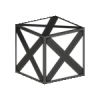 |
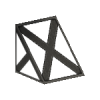
|