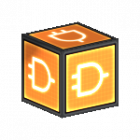Blocktemplate
There is actually 3 template to manage block infos :
ib
{{ib|name}} i.e : {{ib|Ship Core}}
make a link to block page for exemple, ![]() Ship Core can be integrated on text when you talk about it for explain something.
Ship Core can be integrated on text when you talk about it for explain something.
{{ib|name|data}} i.e : {{ib|Ship Core|Hp}} and {{ib| {{ib|Ship Core|Factory}} }}
return the value of data. You can include on in other if the data is a block Exemple : Ship core have 100 Hp and can be crafted in ![]() Basic Factory
Basic Factory
Specificity :
{{ib|name|image}} i.e : {{ib|Ship Core|image}} and {{ib|Ship Core|image|40}}
return the original image, following parameter could be size in pixel :  and 40px :
and 40px : ![]()
{{ib|name|BaDtYpE}}
With a badtype, return all value allowed : Unknow BaDtYpE : link, Id, Factory, Animated, Armor, Ahp, Shp, Transparency, InShop, ReactorHp, Mass, Hp, Heat, Kinetic,EM, cat, cat2, cat3, cat4, Placable, BlockStyle, Light, Depreciated, LightColor, Item(table), CtrlBy(table), Ctrling(table), Shop(InShop+Price), Price, Desc, BlockResourceType, FactoryBakeTime, Chamber(table), Volume, InRecipe, MainCtrl, SupportCtrl, EffectCtrl, ExpAbsorb
Blockbox
| AND-Signal | |
|---|---|
| Luminosity | No |
{{Blockbox|name}} i.e : {{Blockbox|1|Ship core}} {{Blockbox|Reactor Power}} {{Blockbox|0|AND-Signal}}
Display an info box of block in various size with link to the block page. In order from left to right : Display a tiny box, with only Id. Display the default box with important informations and the last one display all interesting information of block. NOTICE : Box are display from right to left. So, to obtain this, have to write AND-signal, reactor power then Ship core.