Difference between revisions of "White Light Bar"
(added header, item description and additional shapes) |
m (rollbackEdits.php mass rollback) |
||
| (2 intermediate revisions by 2 users not shown) | |||
| Line 5: | Line 5: | ||
{{production/White_Light_Bar}} | {{production/White_Light_Bar}} | ||
| − | ==Additional Shapes== | + | ===Additional Shapes[[File:Additional Shapes.png|50px]]=== |
| + | This block can be molded in to more than one shape. Players can change the currently selected shape by scrolling through their hot bar and selecting the "Additional Shapes" symbol. Selecting the symbol will then bring up a radial menu of the block with every available shape. '''Players can customize which shapes they have quick access too by pressing {{K|break block}} on the desired shape in the radial menu.''' | ||
<gallery> | <gallery> | ||
| − | File:White Light Bar Corner.png|'''White Light bar Corner'''<br/>ID=1007 | + | File:White Light Bar Corner.png|link=White Light Bar|'''White Light bar Corner'''<br/>ID=1007 |
</gallery> | </gallery> | ||
| + | ==Related== | ||
| + | {{Light Navigator}} | ||
[[Category:NonCubic]] [[Category:Light]] | [[Category:NonCubic]] [[Category:Light]] | ||
Latest revision as of 11:08, 6 May 2018
| White Light Bar | |
|---|---|
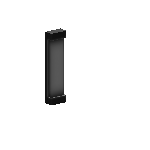 | |
| Hit Points | 16 |
| Reactor Hit Points | 0 |
| Mass | 0.01 |
| Luminosity | (1.0, 1.0, 1.0, 0.55) |
| Data Value (ID) | 977 |
White Light Bars are smaller alternatives to block and rod lights. They are designed to hug a wall more closely making them stick out less. They can be turned on and off with R as well as be remotely activated with Logic Signals. Additional shapes can be molded from this block.
Item Description
"A small light bar."
Production
| Production Info | |||||
|---|---|---|---|---|---|
| Produced in a | Standard Factory |  |
|||
| Requires | To create | ||||
| Parseen Capsule | x1 |
 |
White Light Bar | x1 |
 |
Additional Shapes
This block can be molded in to more than one shape. Players can change the currently selected shape by scrolling through their hot bar and selecting the "Additional Shapes" symbol. Selecting the symbol will then bring up a radial menu of the block with every available shape. Players can customize which shapes they have quick access too by pressing Right Click on the desired shape in the radial menu.
Related
| Lights |
|---|
| Beacon |
