Difference between revisions of "Astrotech Computer"
(Bot created) |
m (rollbackEdits.php mass rollback) |
||
| Line 1: | Line 1: | ||
| − | {{ | + | {{WIP}} |
{{infobox block/Astrotech_Computer}} | {{infobox block/Astrotech_Computer}} | ||
| + | '''Astrotech Computers''' are the main terminals of Astrotech repair systems. Astrotech systems fire beams similar to [[Damage Beam Computer|damage beams]] but instead of inflicting damage they repair it. | ||
| − | + | [[Effects]] '''cannot''' be linked to this system, nor can another support system be slaved to it. All weapons systems however can be slaved to it in order to change its firing properties. The changes via slaving a weapon computer are identical to that of [[Damage Beam Computer|Damage Beams]]. | |
| + | ==Item Description== | ||
| + | "The Astrotech Computer is required for creating functioning Repair systems. It is capable of controlling any amount of Astrotech Modules, although using multiple groups leads to escalating power costs. Once placed, you can select/deselect it with C, and link Astrotech Modules using V while it is selected and you are looking at an Astrotech Module. This controller can be connected to other weapons | ||
and systems (cannon, beam, damage pulse, missile) | and systems (cannon, beam, damage pulse, missile) | ||
to customize your weapon. | to customize your weapon. | ||
| − | To link your Controller to its Modules, press | + | To link your Controller to its Modules, press C on the Controller, then X on the individual modules, |
or alternatively Shift + $CONNECT_MODULE to mass select grouped modules. | or alternatively Shift + $CONNECT_MODULE to mass select grouped modules. | ||
| Line 16: | Line 19: | ||
you need to connect 1:1 in size. | you need to connect 1:1 in size. | ||
| − | + | Press R to get in/out of the Computer." | |
{{production/Astrotech_Computer}} | {{production/Astrotech_Computer}} | ||
| − | + | ==Usage== | |
| + | {{main|Support Tool Systems}} | ||
| + | {|class="wikitable" style="float:right; margin-left: 10px;" | ||
| + | !colspan="3"|Weapon Stats | ||
| + | |- | ||
| + | !Stat !! Value Per Module !! Value | ||
| + | |- | ||
| + | |Repair <span style="color: grey"><small>(Per Tick/Per Second)</small></span> ||style="text-align:center;"| <span style="color: green">Increases</span> ||style="text-align:center;" | +60/+120 | ||
| + | |- | ||
| + | |Tick Rate<span style="color: grey"><small> (Per Second)</small></span> ||style="text-align:center;"| -||style="text-align:center;" | 0.5 | ||
| + | |- | ||
| + | |Burst Time<span style="color: grey"><small> (In Seconds)</small></span> ||style="text-align:center;"| - ||style="text-align:center;"| 2.5 | ||
| + | |- | ||
| + | |Reload<span style="color: grey"><small> (In Seconds)</small></span> ||style="text-align:center;"| - ||style="text-align:center;"| 5<span style="color: grey">.0</span> | ||
| + | |- | ||
| + | |Shots<span style="color: grey"><small> (Per Activation)</small></span> ||style="text-align:center;"| - ||style="text-align:center;"| 1 | ||
| + | |- | ||
| + | |Range<span style="color: grey"><small> (In Sector Lengths)</small></span> ||style="text-align:center;"| - ||style="text-align:center;"| 0.12 | ||
| + | |- | ||
| + | |Power Consumption<span style="color: grey"><small> (Per Tick/Per Activation)</small></span> ||style="text-align:center;"|<span style="color: red">Increases</span> ||style="text-align:center;"| +240<span style="color: grey">.0</span>/+1200<span style="color: grey">.0</span> | ||
| + | |} | ||
| + | {| class="wikitable" | ||
| + | !colspan="2" width="200px" height="30px"|<big>Primary Module</big> | ||
| + | |- | ||
| + | !colspan="2" style="text-align:center;"| [[Astrotech Module]] | ||
| + | |- | ||
| + | |colspan="2" style="text-align:center;"|[[File:Astrotech Module.png|link=Astrotech Module| 150px]] | ||
| + | |- | ||
| + | !colspan="2" |<big>Primary Fire</big><br/><small><small>{{K|Attack}} Focus Fire</small></small><br/><small><small>{{K|Break block}} Unfocused Fire</small></small> | ||
| + | |- | ||
| + | |colspan="2" style="text-align:center;" height="40px"| ''Block Repair Beam'' | ||
| + | |- | ||
| + | !colspan="2" style="text-align:center;"| Unique Property | ||
| + | |- | ||
| + | |colspan="2" style="text-align:center;" height="40px"| ''Repairs damaged blocks'' | ||
| + | |} | ||
| + | TBA | ||
| + | {{SupportTools Navigator}} | ||
[[Category:SupportTools]] [[Category:Ship]] | [[Category:SupportTools]] [[Category:Ship]] | ||
Revision as of 11:06, 6 May 2018
| This article is a work-in-progress. Edits are welcome, however please keep in mind that they may be overwritten or removed if they are not in line with the intention of the article. |
| Astrotech Computer | |
|---|---|
 | |
| Hit Points | 50 |
| Reactor Hit Points | 0 |
| Mass | 0.10 |
| Luminosity | none |
| Data Value (ID) | 39 |
Astrotech Computers are the main terminals of Astrotech repair systems. Astrotech systems fire beams similar to damage beams but instead of inflicting damage they repair it.
Effects cannot be linked to this system, nor can another support system be slaved to it. All weapons systems however can be slaved to it in order to change its firing properties. The changes via slaving a weapon computer are identical to that of Damage Beams.
Item Description
"The Astrotech Computer is required for creating functioning Repair systems. It is capable of controlling any amount of Astrotech Modules, although using multiple groups leads to escalating power costs. Once placed, you can select/deselect it with C, and link Astrotech Modules using V while it is selected and you are looking at an Astrotech Module. This controller can be connected to other weapons and systems (cannon, beam, damage pulse, missile) to customize your weapon.
To link your Controller to its Modules, press C on the Controller, then X on the individual modules, or alternatively Shift + $CONNECT_MODULE to mass select grouped modules.
Afterwards you can link it to another weapon by connecting the weapon controller you want to upgrade with the weapon controller you just made. You can do this manually with $SELECT_MODULE and $CONNECT_MODULE or in the Weapons Menu.
Note that for the full effect, you need to connect 1:1 in size.
Press R to get in/out of the Computer."
Production
| Production Info | |||||
|---|---|---|---|---|---|
| Produced in a | Standard Factory |  |
|||
| Requires | To create | ||||
| Sapsun Capsule | x100 |
 |
Astrotech Computer | x1 |
 |
| Crystal Composite | x100 |
 |
|||
Usage
- Main article: Support Tool Systems
| Weapon Stats | ||
|---|---|---|
| Stat | Value Per Module | Value |
| Repair (Per Tick/Per Second) | Increases | +60/+120 |
| Tick Rate (Per Second) | - | 0.5 |
| Burst Time (In Seconds) | - | 2.5 |
| Reload (In Seconds) | - | 5.0 |
| Shots (Per Activation) | - | 1 |
| Range (In Sector Lengths) | - | 0.12 |
| Power Consumption (Per Tick/Per Activation) | Increases | +240.0/+1200.0 |
| Primary Module | |
|---|---|
| Astrotech Module | |
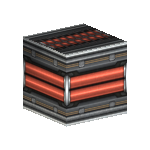
| |
| Primary Fire Left Click Focus Fire Right Click Unfocused Fire | |
| Block Repair Beam | |
| Unique Property | |
| Repairs damaged blocks |
TBA
| Support Tool Systems |
|---|