Difference between revisions of "Red Light"
m (Added Decoration Category.) |
(added header, item description, usage, and navigator) |
||
| Line 1: | Line 1: | ||
| − | |||
{{infobox block/Red_light}} | {{infobox block/Red_light}} | ||
| + | '''{{PAGENAME}}s''' are light blocks that cast a purple-ish black light when placed. Unlike its [[Mattise Crystal|crystal]] variant it can be turned on and off as well as having 3 slab versions. Can be remotely toggled on or off with logic. | ||
| − | Light blocks are an excellent way to add illumination to the area. | + | ==Item Description== |
| + | "Light blocks are an excellent way to add illumination to the area." | ||
{{production/Red_light}} | {{production/Red_light}} | ||
| + | ==Usage== | ||
| + | Press {{K|activate module}} to manually toggle on and off. | ||
| + | Once placed, {{PAGENAME}}s will immediately light up the surrounding area. Roughly 5-7 block lengths in each directions. Lights can make it easier to see as space can be quite dark. Certain light colors may help enhance aesthetic appeal of an entity. By connecting a {{PAGENAME}} to any [[Weapon Systems]] it will change the color of the weapons projectile to '''<span style="color: red">red</span>'''. | ||
| + | |||
| + | Like other light blocks, {{PAGENAME}}s can be toggled on or off using [[Logic Signals]]. | ||
| + | ==Related== | ||
| + | {{Light Navigator}} | ||
[[Category:Cube]] [[Category:Light]] [[Category:Decoration]] | [[Category:Cube]] [[Category:Light]] [[Category:Decoration]] | ||
Revision as of 02:15, 4 June 2017
| Red light | |
|---|---|
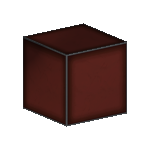 | |
| Hit Points | 10 |
| Reactor Hit Points | 0 |
| Mass | 0.03 |
| Luminosity | (1.0, 0.0, 0.0, 1.0) |
| Data Value (ID) | 282 |
Red Lights are light blocks that cast a purple-ish black light when placed. Unlike its crystal variant it can be turned on and off as well as having 3 slab versions. Can be remotely toggled on or off with logic.
Contents
Item Description
"Light blocks are an excellent way to add illumination to the area."
Production
| Production Info | |||||
|---|---|---|---|---|---|
| Produced in a | Standard Factory |  |
|||
| Requires | To create | ||||
| Glass | x1 |
 |
Red light | x1 |
 |
| Mattise Circuit | x1 |
 |
|||
Usage
Press R to manually toggle on and off.
Once placed, Red Lights will immediately light up the surrounding area. Roughly 5-7 block lengths in each directions. Lights can make it easier to see as space can be quite dark. Certain light colors may help enhance aesthetic appeal of an entity. By connecting a Red Light to any Weapon Systems it will change the color of the weapons projectile to red.
Like other light blocks, Red Lights can be toggled on or off using Logic Signals.
Related
| Lights |
|---|
| Beacon |