Template:Moduletable/doc
From StarMade Wiki
This template will create a special table that will highlight a block's computer or its module.
this:
| Primary Computer |
|---|
| Cannon Computer |
 |
| Connection Method |
|
Select computer with C and connect with V |
will be typed out like this:
{{moduletable
|comp=Cannon Computer
|select=true
}}
This:
| Primary Module |
|---|
| Activation Module |
 |
| Connection Method |
| Place Adjacent to its computer. |
will be typed out like this:
{{moduletable
|mod=Activation Module
|add=true
}}
This:
| Primary Module | Inventory Module |
|---|---|
| Salvage Module | Storage |
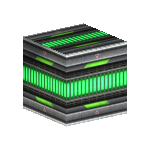 |
 |
| Connection Method | |
|
Select computer with C and connect with V |
|
will be typed out like this:
{{moduletable
|mod=Salvage Module
|select=true
|inv=true
}}
Parameters
- comp
- Sets the template into computer mode. Will have a header that says "Primary Computer" while displaying the picture and the link to the page of the block typed in.
- mod
- Sets the template into module mode. Will have a header that says "Primary Module" while displaying the picture and the link to the page of the block typed in.
- select
- Determines the connection method of the template. Adds an extra row that says that the block must be connected via C and V.
- add
- Determines the connection method of the template. Adds an extra row that says that the block must be connected via placing it adjacent to its computer.
- inv
- An optional parameter. Adds an extra cell on the table for Storage.