Difference between revisions of "Missile Computer"
12yanogden (talk | contribs) m |
12yanogden (talk | contribs) m |
||
| Line 43: | Line 43: | ||
|Range<span style="color: grey"><small> (In Meters)</small></span> ||style="text-align:center;"| - ||style="text-align:center;"| 4,000 | |Range<span style="color: grey"><small> (In Meters)</small></span> ||style="text-align:center;"| - ||style="text-align:center;"| 4,000 | ||
|- | |- | ||
| − | |Power Consumption<span style="color: grey"><small> (Per Activation)</small></span> ||style="text-align:center;"|<span style="color: | + | |Power Consumption<span style="color: grey"><small> (Per Activation)</small></span> ||style="text-align:center;"|<span style="color: red">Increases</span> ||style="text-align:center;"| +1500<span style="color: grey">.00</span> |
|} | |} | ||
{| class="wikitable" | {| class="wikitable" | ||
Revision as of 05:51, 27 October 2018
| Pieces of information on this page are out of date. If you would like to add/correct any data on this page press this link. |
| Missile Computer | |
|---|---|
 | |
| Hit Points | 50 |
| Reactor Hit Points | 0 |
| Mass | 0.10 |
| Luminosity | none |
| Data Value (ID) | 38 |
Missile Computers are the main terminals for missile weapon systems. This system fires a dumb fire missile that can deal damage to multiple blocks at once. Connecting this computer to another weapon computer will grant various slaving abilities.
Contents
Item Description
"The Missile Computer is required for creating functioning missile systems. It is capable of controlling any amount of Missile Tubes, although using multiple groups leads to escalating power costs. Once placed, you can select/deselect it with C, and link Missile Tubes using V while it is selected and you are looking at a Missile Tube. This controller can be connected to other weapons and systems (cannon, beam, damage pulse, missile) to customize your weapon.
To link your Controller to its Modules, press C on the Controller, then X on the individual modules, or alternatively Shift + $CONNECT_MODULE to mass select grouped modules.
Afterwards you can link it to another weapon by connecting the weapon controller you want to upgrade with the weapon controller you just made. You can do this manually with $SELECT_MODULE and $CONNECT_MODULE or in the Weapons Menu.
Note that for the full effect, you need to connect 1:1 in size.
Press R to get in/out of the Computer."
Production
| Production Info | |||||
|---|---|---|---|---|---|
| Produced in a | Standard Factory |  |
|||
| Requires | To create | ||||
| Threns Capsule | x500 |
 |
Missile Computer | x1 |
 |
| Crystal Composite | x500 |
 |
|||
Usage
- Main article: Weapon Systems
| Weapon Stats | ||
|---|---|---|
| Stat | Value Per Module | Value |
| Damage Output (Per Activation) | Increases | +100 |
| Reload (In Seconds) | - | 2.00 |
| Shots (Per Activation) | - | 1 |
| Projectile Speed (In Meters per Seconds) | - | 450 |
| Blast Radius (In Blocks) | - | 12 |
| Range (In Meters) | - | 4,000 |
| Power Consumption (Per Activation) | Increases | +1500.00 |
| Primary Module | Supplementary Module | |
|---|---|---|
| Missile Tube | Missile Capacity Module | |
 |
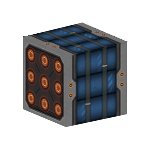
| |
| Connection Method | Connection Method | |
| Select computer withC and connect with V |
Place anywhere on entity. | |
| Primary Fire Left Click Fire Right Click Zoom In/Out Left Alt Switch Firing Mode |
Usage | |
| Increase amount of Missiles an entity can have loaded at any given time. Amount added based on a Mass/Module ratio. | ||
| Single Dumb Fire Missile | ||
| Damage Percentages | ||
| Kinetic (▼) | 17% | |
| EM (▲) | 50% | |
| Heat (=) | 33% | |
| Slaving Effect | ||
| Cannon | Fire Charge-able Shot | |
| Missile | Fire powerful shield ignoring Propulsion-less Missile | |
| Damage Beams | Fire Latch on Beam | |
| Unique Property | ||
| -Missiles can be shot down with cannons -Missiles have shields. Shield HP is proportional to damage -Missiles require ammo | ||