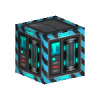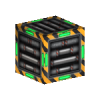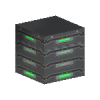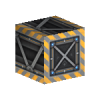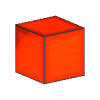Difference between revisions of "Player Stations"
(→Overview) |
|||
| Line 18: | Line 18: | ||
Either option works, also best to place a "build block" down makes construction much faster in build mode. also good to have a docking mechanic down so your ship is attached to your station home, so it too becomes immune, when you're off playing around or off line. Your station "home" will have a slight lighter faction color, like a lime green vs a dark green like your ship has. The size of your faction home can be small to start off with, but do allow for some room to expand a bit like for your storages and factories | Either option works, also best to place a "build block" down makes construction much faster in build mode. also good to have a docking mechanic down so your ship is attached to your station home, so it too becomes immune, when you're off playing around or off line. Your station "home" will have a slight lighter faction color, like a lime green vs a dark green like your ship has. The size of your faction home can be small to start off with, but do allow for some room to expand a bit like for your storages and factories | ||
[[Category:SpaceStation]] | [[Category:SpaceStation]] | ||
| + | station tree as an exaample: | ||
| + | http://rs740.pbsrc.com/albums/xx43/CiggsOfwar1/Ciggs%20Ship/starmade-screenshot-0019.png?w=280&h=210&fit=crop | ||
Revision as of 19:00, 18 April 2017
| This page is currently a stub. Please help us out by expanding it. |
Player Stations are Space Stations that are owned by players. Space stations give a wide array of benefits that can not be done with ships alone.
Overview
You press key letter p in space that gives you a building block in space which is aligned "centered" to "0" or spawn, best to align you space craft with the key letter c. This way your straight in space and aligned and everything is centred, you want to construct your building fast, you the player can be attacked, so best to come prepared ! With ample construction materials, need a faction block, a Undeathinator, shop. Set the faction as in name, set this your "home" invulnerable and claim the sector of space as yours in your map will show that your sector is now owned by your faction. The Undeathinator is a re-spawn point upon death, you now will spawn at "home", the shop allows trading and storage, may show a symbol on the map.
A derelict station can also be made a home by pressing key p it will show the cost of turning all the blocks back from "scrap" to normal, does not repair the station from existing damages that are artistic, big blast holes etc.... cost is generally around 83 million and up, next is 127 million will have turrets and power, shields etc... you can claim them under faction, but there open to attack and not immune unless you declare it "home". You're only allowed one home. it will have the HP as scrap unless you buy the repair which fixes all the blocks . this way any blocks you do use on the construction will be viable. Putting blocks down on a derelict station will turn to scrap and only recovered will result in scrap. Why "repairing" is required.
Either option works, also best to place a "build block" down makes construction much faster in build mode. also good to have a docking mechanic down so your ship is attached to your station home, so it too becomes immune, when you're off playing around or off line. Your station "home" will have a slight lighter faction color, like a lime green vs a dark green like your ship has. The size of your faction home can be small to start off with, but do allow for some room to expand a bit like for your storages and factories station tree as an exaample: http://rs740.pbsrc.com/albums/xx43/CiggsOfwar1/Ciggs%20Ship/starmade-screenshot-0019.png?w=280&h=210&fit=crop