Space Station
| This article is a work-in-progress. Edits are welcome, however please keep in mind that they may be overwritten or removed if they are not in line with the intention of the article. |
Space Stations are stationary structures which may be found or built in space and can play a variety of roles including, but not limited to: docking, storage, combat platforms, safe havens and even platforms for roleplaying. The possibilities are endless. There are three categories of stations, based on ownership and faction relations: Player Stations, Derelict Stations and Pirate Stations.
Contents
Overview
Space Stations in StarMade provide a vital gameplay function separate from Space Ships. They act as completely immobile platforms for players to use in a plethora of ways chief among them is being a base of operations. Unlike ships, Space Stations have an exclusive category of blocks that can only be placed on them. Any and all attempts to place these "Station Only" blocks on a ship will result in an error message. These blocks allow stations to assume special important utility roles that ships just can not fill. These include Fast travel, block production, respawn points as well as many more. The exclusive usage of these blocks however do come with a trade off. Certain systems can not be used on space stations due to the lack of a weapons menu and flight mode. These includes all effects, scanners, jump drives, as well as both Cloakers and RadarJammers. Other systems can only be used on Space Stations via Logic Signals.
Space Stations at their most basic level operate as artificial Planets without the native gravity effects. Thankfully unlike planets space stations can be placed anywhere in the universe. Every sector has a limit on how many stations can occupy it. The default number is one however this can be adjusted in the Server.cfg file. This hard cap can also be overridden by using the /Load admin command.
Spawning in Stations
When a player wishes to create a station of their own they can simply press P out in open space. This operation however is not free and will cost the player 1,000,000 credits. If they press accept then a single Grey Standard Armor block will appear before them. Unlike ships, space stations do not have a Ship Core equivalent and only consist of the blocks that are placed on it. This single block at this point is a space station and will appear to players with a purple indicator. Removing or destroying all blocks from a station will delete the station from the universe so players must be careful. From here on out players can build as they please. Use of a Build Block however is the only way to enter Build Mode on stations.
An alternate method to spawning in a station is to do so from a filled Blueprint. Pressing U will bring up the Catalog menu of blueprints. Buying a blueprint from the menu will give the player a meta item of that blueprint. In order for players to spawn in the blueprint them must add the necessary blocks to the meta item. Once they have added all required blocks to the blueprint they can then select the spawn button to have the space station appear in front of them. Since the Station will spawn into existence in front of the player it is advised that players already be in the sector they wish the space station to reside in. Unfortunately the direction that the station spawns in is dependent entirely on the blueprint. As of version 0.199.472 there is currently no way to rotate a space station in the direction a player wishes.
Randomly Generated Stations
As players explore the universe they will inevitably encounter numerous naturally generated space stations littered throughout the various systems. Every System has many sectors that are dedicated to spawning in one of 15 pre-built space stations. Ownership of these 15 stations are divided up between the Trading Guild, the Pirates (As of Version 0.199.472 are still a separate faction from the Scavengers), and being abandoned. Depending on the faction affiliation of the station players will have different ways to interact with them. Each Station was designed and built by a member of the StarMade Community and were voted on in an Official Station Contest. Some of these stations have been redesigned by Schine to update them and reincorporate them into the current faction system.
Discovering the location of any of these stations can either be done through blind exploration or using a Scanner to map out the entire system. Sectors that contain a space station will be marked with a ![]() icon. However these icons do not indicate what kind of station it is and highlighting the station icon on the map will label it as "Undiscovered Station". The only way to find out is for players to fly to the sector and discover for themselves.
icon. However these icons do not indicate what kind of station it is and highlighting the station icon on the map will label it as "Undiscovered Station". The only way to find out is for players to fly to the sector and discover for themselves.
Trading Guild Stations
These stations belong to the Trading Guild. While the trading guild will protect them they are not treated the same as Shops and players cannot purchase blocks from them. They are mostly for decoration and exploration. Certain stations have areas that cannot be accessed as the station is under faction protection and may not contain Public Permission Modules.
It should also be noted that these stations while being apart of the Trading Guild can be found everywhere in and out of their territory.
| Station | Builder Name(s) | Original Blueprint name | |
|---|---|---|---|
| Trade Station Alpha | 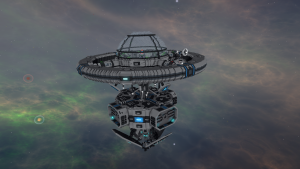 |
Dalmont | Outpost |
| Trade Station Beta | 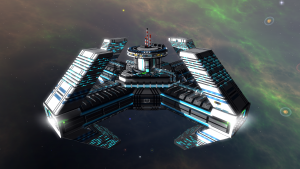 |
Maranello | SpacePort |
| Trade Station Delta |  |
Criss (aka Vanhelzing) |
Trade Hub |
| Trade Station Eta | 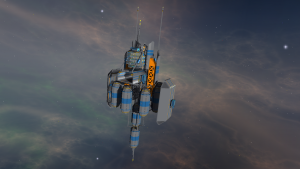 |
Skylord Luke (aka tenk11kamikaza) |
Contest_TradingGuild_Station |
| Trade Station Gamma | 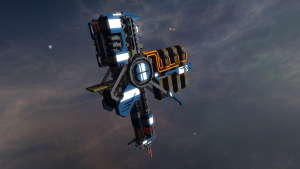 |
Zeno9141 | Refueling Station |
Pirate Stations
These stations belong to the Pirates. Pirates are a hostile faction that will attack the player on sight. Prior to the formal introduction of the Scavengers in version 0.199.349, pirates were the primary enemy faction. Their stations still exist and will spawn as of Version 0.199.472. These stations will always be hostile to players and will attack them when able with their turrets.
If players are close to any of these stations they will periodically send out raid fleets to attack the player at their current location. To "Destroy" these stations players must aim for the Faction Module hidden somewhere on the station. Once the faction module has been destroyed then the station will no longer be considered a pirate station and will gain a (Decayed) state similar to Derelict Stations.
| Station | Builder Name(s) | Original Blueprint name | |
|---|---|---|---|
| Pirate Station Alpha | 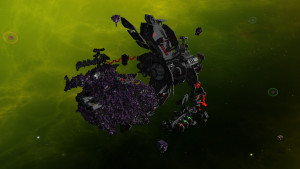 |
Dalmont, Skylord Luke, Raiben |
Nexus |
| Pirate Station Beta |  |
Criss (aka Vanhelzing) |
Hub Station |
| Pirate Station Delta |  |
Lancake | Private Military Station |
| Pirate Station Eta | 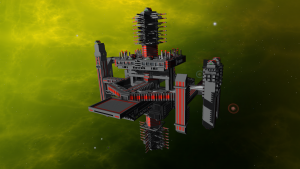 |
Fwiffo | Command Center |
| Pirate Station Gamma | 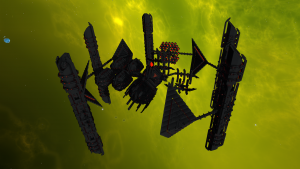 |
jzimmerman4 | Nightbane |
Derelict Stations
These Stations are abandoned and are up for grabs. Derelict Stations are decaying stations that are considered neutral to all factions. All stations will spawn with the "(Decayed)" state meaning that any block that is removed from it will only yield Scrap Alloy or Scrap Composite. Salvaging entire stations are a good way to build up stock resources to create Alloyed Metal Meshs and Crystal Composites.
In order for players to claim these stations they must first refurbish them. Refurbishing a derelict station will cost the player a sum of money equivalent to the base value of every block that station is made up of. Once refurbished the station will function like a normal player built station and there will be no restriction on removing blocks from it.
| Station | Builder Name(s) | Original Blueprint name | |
|---|---|---|---|
| Derelict Station Alpha |  |
Skylord Luke (aka tenk11kamikaza) |
Contest_Abandoned_Station |
| Derelict Station Beta |  |
Tshara | Tranquility Station |
| Derelict Station Delta | 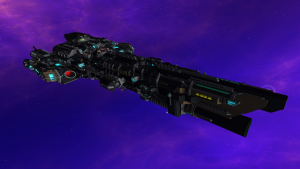 |
Crimson-Artist | Lost Shangri-La |
| Derelict Station Eta |  |
worms | Nova |
| Derelict Station Gamma | 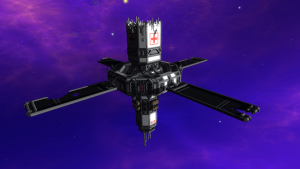 |
Atomic Yams | Medical Station |
Related
| Game Mechanics |
|---|
| Build Mode • Credit • Defense Systems • Docking/Rails • Doors • Effects • Faction • Fleets • Flight Mode • Linking • Logic Signals • Map • Player • Player Items • Production • Propulsion Systems • Reactors • Reactor Chambers • Resources • Shipyards • Shops • Space Station • Support Tool Systems • Trade Network • Warp Gate • Weapons |