Docking
| This page is currently a stub. Please help us out by expanding it. |
Docking is there process of attaching one star ship to other entity in StarMade. When docked ships gain various benefits such as sharing power, shielding, and even homebase invulnerability.
Contents
Overview
| Docking Module |
|---|
| Rail Docker |

|
Docking is an essential part of StarMade's core gameplay. Any Ship Core driven entity has the capacity to be attached to another entity be it a Space Station, Asteroid, or even another Ship. Players can also attach any number of ships on to each other creating massive chain docks. All in docking in the game requires the use of the Rail Docker and the various rail blocks. Using the Rail system players are able to not only create static docks for their ships but also fully mobile platforms. Ships docked to a rail network will move accordingly depending on the type of rail block used and its direction. Logic Signals are used to control the movement in a rail network. Docking a ship to a Faction Home base will make it completely invincible and access restricted keeping it safe while you are away.
When a ship has been successfully docked it will begin to share several vital systems with its parent entity. The Energy Supply of the parent is added to the docked entity allowing the docked ship to rely entirely on its power for things like weapons and other systems. It should also be noted that the maximum power capacity will stack for each entity as the docking chain goes deeper. The only down side to this is the fact the power generation is not shared and must be generated locally.
Shields on a docked entity and its parent entity is shared but only to a certain extent. When struck with weapon fire a docked entity will count as part of the parent entity thus draining the parent's shields first. However as long as the parent entities shields remain above 25% (configurable) then the docked ship will be completely shielded. If the Parent entity's shielding does drop below 25% then all docked entities must rely on their on-board shielding for defenses. In larger fights going after a ships turrets can be a very high priority as they are simultaneously a ships strongest and weakest points.
Static Docks and Linear Movement
| Docking Module |
|---|
| Rail Basic |

|
In StarMade, static docking and linear movement can both be done with a single type of block, the Rail Basic. If you wish to create a static dock where a docked ship does not move then all that is needed is to place a single Rail basic down in the desired direction and orientation. When a ship docks to this rail basic it will snap into place and in the direction that the arrow on the rail basic is facing. It is also advised that when creating static docks you make the appropriate space for it. prospective docking ships will calculate if there is enough clearance before teleporting into place. If there is no room to dock then the docking ship will receive an error message.
While docked entities will remain still when docked to a solitary Rail Basic if there is several rail basics place adjacent to each other then linear movement will occur. In rail movement a ship will slowly move across the face of a rail block. The direction in which a ship will move is determined again by the arrow on its "face". A docked ship will continue to move in a given direction so long as the rails it is moving across all point in the same direction. If a rail block happens to face a different direction then the rail entity will "hop" its tracks and change course. Through the use of logic rail movement can be manipulated in more advanced ways such as instant directional changes as well as full stops.
Rotation
| Docking Module | |
|---|---|
| Rail Rotator Clock Wise | Rail Rotator Counter Clock Wise |
 |

|
Along with linear movement the rail system also allows docked ships to be rotated in different directions. The Rail Rotator Clock Wise and Rail Rotator Counter Clock Wise blocks are both used to rotate docked entities. Other than that both blocks function identically to each other. The "face" features two sets of arrows, A large central one and a directional half circle one. The central arrow much like the Rail Basic determines both the docking and linear movement direction. The half circular arrow indicates the direction in which a rail entity will turn. When used on their own the rotators will automatically turn a docked ship in its indicated direction. If used in conjunction with Rail Basics it will first initiate its turn then move the docked ship in its linear movement direction (provided there is another rail block for it to move to).
Rotator blocks make more extensive use of logic then their rail basic cousins. If you were to connect Activation Modules to a rotator rail then you can determine the rotational degree in which that rotator will turn. The act of turn on the Activation Modules will determine the total rotational degree of the next turn. Rotational degrees can be changed in 45 degrees at a time. With 8 activated Activation Modules a rotator will do a complete 360 degree turn. Connecting a 9th Activation Module will make the next turn infinite. Use this method to create infinity spinning rail creations.
Turret Docking
- Main article: Turret
| Docking Module |
|---|
| Rail Turret Axis |

|
Turrets can also created using docking but are less straight forward in their construction. They require the use of the Rail Turret Axis block. Most require two docked entities, one "base" for horizontal rotation and one "barrel" for vertical movement. Each
Fleet Docking
| Docking Module | ||
|---|---|---|
| Pickup Rail | Pickup Point | Shootout Rail |
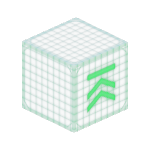 |
 |
|
TBA
Advanced Uses
TBA
Speed and Mass
TBA
Logic
TBA