Shootout Rail
| Shootout Rail | |
|---|---|
 | |
| Hit Points | 100 |
| Armor | - |
| Luminosity | no |
| Data Value (ID) | 939 |
| This page is currently a stub. Please help us out by expanding it. |
Shootout Rails are special rail blocks that can accelerate and automatically undock entities. Entities that reach the end of a line of Shootout Rails will be undocked and launched, regardless of whether or not there are other types of rails after the last shootout rail. Shootout Rails are intangible to other entities, and are invisible unless the player is in build mode on the same entity. They can still be damaged by weapons fire under certain circumstances.
Shootout Rails are intended to be used in fleet docking, although other methods of auto-undocking also exist. Shootout Rails can also be used to launch torpedoes or mines.
Item Description
Shootout Rail blocks will automatically un-dock an entity that moves over it.
Production
| Production Info | |||||
|---|---|---|---|---|---|
| Produced in a | Advanced Factory |  |
|||
| Requires | To create | ||||
| Sintyr Capsule | x10 |
 |
Shootout Rail | x1 |
 |
Usage
When a docked entity moves onto a Shootout Rail, it will be accelerated to a high speed. Once the docked entity reaches the end of a line of Shootout Rails it will be undocked and launched in the direction the Shootout Rail was moving it. If a Shootout Rail tries to move a docked entity onto any rail other than a Shootout Rail, the entity will also be undocked and launched.
The Shootout Rail is intended to be used on fleet carriers to launch support craft, but can also be used to launch drones, torpedoes, and mines. Like the Pickup Rail, the Shootout Rail is invisible and intangible, and can not be docked to. An exception to this is the Pickup Point, which can place entities it picks up onto a Shootout Rail.
Exchanging Rails
Using an Activation Module it is possible to replace or reorient rails. This is often used to switch the direction of rails, and for advanced manipulation of docked entities.
To exchange rails, place an Activation Module and link it to all rails you want to change. Place any rail with the type and orientation you want to change the other rails to adjacent to the Activation Module. When the Activation Module is activated, the rails it links to are replaced with copies of the rail adjacent to the Activation Module. To ensure this works correctly, only one rail block should be adjacent to the Activation Module.
This also works when using Button, Inner Ship Remote, and Wireless Logic Module in place of an Activation Module.
Rail Turret Axis can not be modified this way.