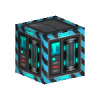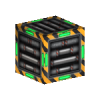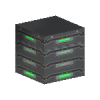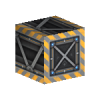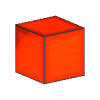Difference between revisions of "Player Stations"
(Added refurbishing cost of Beta Station) (Tag: Visual edit) |
|||
| (2 intermediate revisions by 2 users not shown) | |||
| Line 1: | Line 1: | ||
{{stub}} | {{stub}} | ||
| − | '''Player Stations''' are [[Space Station]]s that are owned by players. Space stations | + | '''Player Stations''' are [[Space Station]]s that are owned by players. Space stations provide a wide array of benefits which are not available to ships. |
==Overview== | ==Overview== | ||
| − | + | Stations offer a number of benefits not available to ships, primarily in that the blocks listed below may be placed on a station. Stations may also be claimed by a faction as their homebase, rendering that station invulnerable, as well as any entity docked to the station. Homebase locations are, however, publicly listed, and this should be kept in mind. A summary of the key functions offered by station-only blocks is as follows: | |
| + | *Long-distance transportation via [[Warp Gate|Warp Gates]]. | ||
| + | *[[Production]] of blocks by refining raw resources into capsules, and combining these to make blocks. | ||
| + | *Providing secure and practical respawn points for friendly players using [[Undeathinator|Undeathinators]] | ||
| + | *Trading with players and NPC factions using a [[Shop Module]]. | ||
| + | *Constructing, repairing, and disassembling ships using [[Shipyard|Shipyards]]. | ||
{| class="wikitable" | {| class="wikitable" | ||
|- | |- | ||
| − | !colspan="5"|Space Station Only Blocks | + | ! colspan="5" |Space Station Only Blocks |
|- | |- | ||
| [[Advanced Factory]][[File:Advanced Factory.png|100px|link=Advanced Factory]]|| [[Basic Factory]][[File:Basic Factory.png|100px|link=Basic Factory]]|| [[Capsule Refinery]][[File:Capsule Refinery.png|100px|link=Capsule Refinery]]|| [[Factory Enhancer]][[File:Factory Enhancer.png|100px|link=Factory Enhancer]]|| [[Micro Assembler]][[File:Micro Assembler.png|100px|link=Micro Assembler]] | | [[Advanced Factory]][[File:Advanced Factory.png|100px|link=Advanced Factory]]|| [[Basic Factory]][[File:Basic Factory.png|100px|link=Basic Factory]]|| [[Capsule Refinery]][[File:Capsule Refinery.png|100px|link=Capsule Refinery]]|| [[Factory Enhancer]][[File:Factory Enhancer.png|100px|link=Factory Enhancer]]|| [[Micro Assembler]][[File:Micro Assembler.png|100px|link=Micro Assembler]] | ||
| Line 14: | Line 19: | ||
| [[Shipyard Module]][[File:Shipyard Module.png|100px|link=Shipyard Module]]|| [[Shop Module]][[File:Shop Module.png|100px|link=Shop Module]]|| [[Undeathinator]][[File:Undeathinator.png|100px|link=Undeathinator]] ||[[Warp Gate Computer]][[File:Warp Gate Computer.png|100px|link=Warp Gate Computer]] ||[[Warp Gate Module]][[File:Warp Gate Module.png|100px|link=Warp Gate Module]] | | [[Shipyard Module]][[File:Shipyard Module.png|100px|link=Shipyard Module]]|| [[Shop Module]][[File:Shop Module.png|100px|link=Shop Module]]|| [[Undeathinator]][[File:Undeathinator.png|100px|link=Undeathinator]] ||[[Warp Gate Computer]][[File:Warp Gate Computer.png|100px|link=Warp Gate Computer]] ||[[Warp Gate Module]][[File:Warp Gate Module.png|100px|link=Warp Gate Module]] | ||
|} | |} | ||
| − | |||
| − | + | ==Station Acquisition== | |
| − | + | In most cases, a player will wish to build a station from scratch to suit their needs; this process is detailed directly below. However, a number of existing stations in the universe are "derelict": abandoned by whatever entity may have owned them, and claimable by a player, if they can afford the refurbishment fee. The process of claiming a derelict station is detailed below the relevant heading. | |
| + | ===Station Construction=== | ||
| + | The hotkey to spawn a station is {{K|Spawn station}}. Spawning a station costs 50,000 credits by default, and causes a single block of Grey Standard Armor to appear near the player. This is the "center" of the station, and is where the navigation diamond for the station will always appear. A station's Y-axis will always be aligned with the axis of the player who spawned it: therefore, care should be taken that the player spawning a station is not at an unnatural angle. Pressing {{K|Align}} while aiming into empty space will ensure that the player is aligned to the galactic normal, and therefore that the station is too. | ||
| + | |||
| + | In almost all circumstances, one or more Undeathinators should be placed somewhere on the station. Pressing {{K|Activate module}} on an Undeathinator sets the space above that block as the activating player's respawn coordinates. This ensures that players can respawn in a familiar and safe location, rather than a public or default spawn point which is potentially a great distance from a friendly station. | ||
| + | |||
| + | If the station is to be used for trading purposes, a Shop Module is necessary to enable such functionality; only one may be placed per station. | ||
| + | |||
| + | ====Faction Ownership==== | ||
| + | A [[Faction Module]] should be added to the new station promptly, to prevent tampering and ensure it is not damaged. After placing it, pressing {{K|Activate module}} on it will open its interface: to claim the station as a homebase, press "Enter Faction Signature", followed by "Make Faction Home" (''Note that a faction may have only one homebase at a time''). Pressing "Claim System" also claims the local star system for the station's faction (if the system is unclaimed), which will confer a bonus to mining effectiveness, and warn faction members when any player enters the system. | ||
| + | |||
| + | ===Claiming a Derelict Station=== | ||
| + | Derelict stations commonly feature the word "Derelict" in their names, but not always. All derelict stations, however, have "(decayed)" appended to their name strings. | ||
| + | |||
| + | Derelict stations may be modified just like any other station, but there is a key difference: their decayed nature means that any block removed from them, ''including'' new blocks placed by the player, will only drop either [[Scrap Alloy]] or [[Scrap Composite]], ''not'' the block itself. This effect remains in place until such time as the station is "refurbished" by pressing {{K|Spawn station}} on any block of the station. | ||
| + | |||
| + | Refurbishing a station ''only'' causes blocks to drop instead of scrap, it will not repair or alter the station in any other way. The process costs an amount of credits equal to the total value of every block on the derelict station (based on the values set in BlockConfig.xml, not their current value to NPC shops in-game). A useful strategy to reduce refurbishment cost is to remove blocks which will not be desired later, especially if they are expensive blocks such as Advanced Armor or system modules. | ||
| + | |||
| + | As with stations constructed from scratch, utilizing a Faction Module to protect the station is advisable. | ||
| + | |||
| + | {| class="wikitable" | ||
| + | |+Station Refurbishment Costs | ||
| + | !Station Name | ||
| + | !Cost (credits) | ||
| + | |- | ||
| + | |Derelict Alpha | ||
| + | |26,106,063 | ||
| + | |- | ||
| + | |Derelict Beta | ||
| + | |51,692,930 | ||
| + | |- | ||
| + | |Derelict Gamma | ||
| + | |17,940,725 | ||
| + | |- | ||
| + | |Derelict Delta | ||
| + | |80,757,114 | ||
| + | |- | ||
| + | |Derelict Eta | ||
| + | |1,310,472,102 | ||
| + | |} | ||
Latest revision as of 08:59, 29 January 2018
| This page is currently a stub. Please help us out by expanding it. |
Player Stations are Space Stations that are owned by players. Space stations provide a wide array of benefits which are not available to ships.
Contents
Overview
Stations offer a number of benefits not available to ships, primarily in that the blocks listed below may be placed on a station. Stations may also be claimed by a faction as their homebase, rendering that station invulnerable, as well as any entity docked to the station. Homebase locations are, however, publicly listed, and this should be kept in mind. A summary of the key functions offered by station-only blocks is as follows:
- Long-distance transportation via Warp Gates.
- Production of blocks by refining raw resources into capsules, and combining these to make blocks.
- Providing secure and practical respawn points for friendly players using Undeathinators
- Trading with players and NPC factions using a Shop Module.
- Constructing, repairing, and disassembling ships using Shipyards.
Station Acquisition
In most cases, a player will wish to build a station from scratch to suit their needs; this process is detailed directly below. However, a number of existing stations in the universe are "derelict": abandoned by whatever entity may have owned them, and claimable by a player, if they can afford the refurbishment fee. The process of claiming a derelict station is detailed below the relevant heading.
Station Construction
The hotkey to spawn a station is P. Spawning a station costs 50,000 credits by default, and causes a single block of Grey Standard Armor to appear near the player. This is the "center" of the station, and is where the navigation diamond for the station will always appear. A station's Y-axis will always be aligned with the axis of the player who spawned it: therefore, care should be taken that the player spawning a station is not at an unnatural angle. Pressing Space while aiming into empty space will ensure that the player is aligned to the galactic normal, and therefore that the station is too.
In almost all circumstances, one or more Undeathinators should be placed somewhere on the station. Pressing R on an Undeathinator sets the space above that block as the activating player's respawn coordinates. This ensures that players can respawn in a familiar and safe location, rather than a public or default spawn point which is potentially a great distance from a friendly station.
If the station is to be used for trading purposes, a Shop Module is necessary to enable such functionality; only one may be placed per station.
Faction Ownership
A Faction Module should be added to the new station promptly, to prevent tampering and ensure it is not damaged. After placing it, pressing R on it will open its interface: to claim the station as a homebase, press "Enter Faction Signature", followed by "Make Faction Home" (Note that a faction may have only one homebase at a time). Pressing "Claim System" also claims the local star system for the station's faction (if the system is unclaimed), which will confer a bonus to mining effectiveness, and warn faction members when any player enters the system.
Claiming a Derelict Station
Derelict stations commonly feature the word "Derelict" in their names, but not always. All derelict stations, however, have "(decayed)" appended to their name strings.
Derelict stations may be modified just like any other station, but there is a key difference: their decayed nature means that any block removed from them, including new blocks placed by the player, will only drop either Scrap Alloy or Scrap Composite, not the block itself. This effect remains in place until such time as the station is "refurbished" by pressing P on any block of the station.
Refurbishing a station only causes blocks to drop instead of scrap, it will not repair or alter the station in any other way. The process costs an amount of credits equal to the total value of every block on the derelict station (based on the values set in BlockConfig.xml, not their current value to NPC shops in-game). A useful strategy to reduce refurbishment cost is to remove blocks which will not be desired later, especially if they are expensive blocks such as Advanced Armor or system modules.
As with stations constructed from scratch, utilizing a Faction Module to protect the station is advisable.
| Station Name | Cost (credits) |
|---|---|
| Derelict Alpha | 26,106,063 |
| Derelict Beta | 51,692,930 |
| Derelict Gamma | 17,940,725 |
| Derelict Delta | 80,757,114 |
| Derelict Eta | 1,310,472,102 |