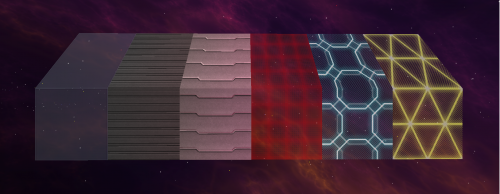Doors
Doors are a category of block in StarMade which open, becoming intangible/invisible, when activated by pressing R on them.
Contents
Basic Functionality
Doors are much like any other solid block, when in their closed state: they will take damage, and eventually be destroyed. Players, entities and weapons fire will collide with them. However, when opened by pressing R, doors become both intangible and invisible. In this state, they will no longer be able to take damage, as all weapons fire will pass directly through them. Players and other entities are also able to pass through open doors.
Grouping
Any physically-contiguous group of door blocks, regardless of the different types of doors in the group, will open and close simultaneously when activated by a player. This allows for any size of door to function without further player intervention.
Caution should be taken, however, as large enough door groups will no longer open simultaneously, due to processing limitations. Very large doors, when activated, will visibly open slowly, with the change in state slowly propagating across the entire surface.
Logic Functionality
Any block which can output a Logic Signal can be linked to a door or group of doors. When this logic input is on, the door will be closed, and when it is off, the door will open. If, when connected, the current state of the door and logic do not match (eg. logic on but door open), the logic must be cycled once to synchronise it with the door (or the door can be opened/closed to match the state of the logic). Logic input can also be given to specific door blocks of a door group, and this will toggle only those door blocks while the rest of the group do not change their state.
If multiple inputs are connected to a door, it will respond to the most recent change in state from any of those inputs. For example, consider a door with two Activation Modules linked to it. Even if one of them is constantly on, a change in state of the other Activation Module will still cause the door to open/close based on that change.
Players should be wary when using timed circuits for doors: this is because doors open and close instantaneously, regardless of an entity (such as a player) being in them. A player who is in the same space as a door will become trapped when it closes. Fortunately, being trapped within blocks is not dangerous, and the door can just be manually opened. An exception to this is stated in the section below.
Faction Protection
Doors are subject to faction protection: if an entity has been claimed by a faction then all doors on the entity will only be operable by members of that faction. Non-faction-members can be allowed to operate certain doors by placing a Public Permission Module adjacent to the door, or a logic system which will open the door. If a timed logic system traps a non-faction-member inside a door, they will be unable to manually free themselves unless a Public Permission Module is adjacent to the door.
Armor Equivalence
Door blocks are broken into tiers, each of which has almost identical stats to the same tier of armor. The exception to this equivalence is that all door blocks have 0 Structure HP contribution, whereas armor blocks have 5. This measure is in place to prevent exploitation of doors' potential intangibility.
The table below details the statistics of all of the door blocks, and their relation to the tiers of armor.
| Block | Block HP | Armor | AHP | SHP | Equivalent to: |
|---|---|---|---|---|---|
| Glass Door | 75 | 0% | 50 | 0 | Hull |
| Glass Door Wedge | 75 | 0% | 50 | 0 | Hull |
| Plex Door | 100 | 60% | 75 | 0 | Standard Armor |
| Plex Door Wedge | 100 | 60% | 75 | 0 | Standard Armor |
| Blast Door | 250 | 75% | 100 | 0 | Advanced Armor |
| Blast Door Wedge | 250 | 75% | 100 | 0 | Advanced Armor |
| Forcefield (Blue) | 250 | 75% | 100 | 0 | Advanced Armor |
| Forcefield Wedge (Blue) | 250 | 75% | 100 | 0 | Advanced Armor |
| Forcefield (Red) | 250 | 75% | 100 | 0 | Advanced Armor |
| Forcefield Wedge (Red) | 250 | 75% | 100 | 0 | Advanced Armor |
| Forcefield (Yellow) | 250 | 75% | 100 | 0 | Advanced Armor |
| Forcefield Wedge (Yellow) | 250 | 75% | 100 | 0 | Advanced Armor |
Related
| Game Mechanics |
|---|
| Build Mode • Credit • Defense Systems • Docking/Rails • Doors • Effects • Faction • Fleets • Flight Mode • Linking • Logic Signals • Map • Player • Player Items • Production • Propulsion Systems • Reactors • Reactor Chambers • Resources • Shipyards • Shops • Space Station • Support Tool Systems • Trade Network • Warp Gate • Weapons |